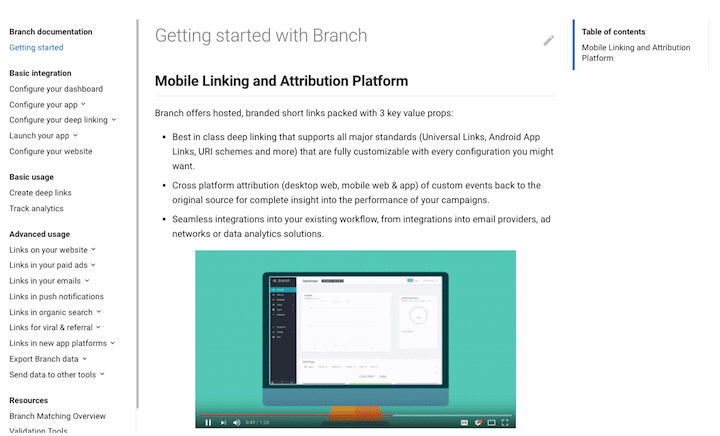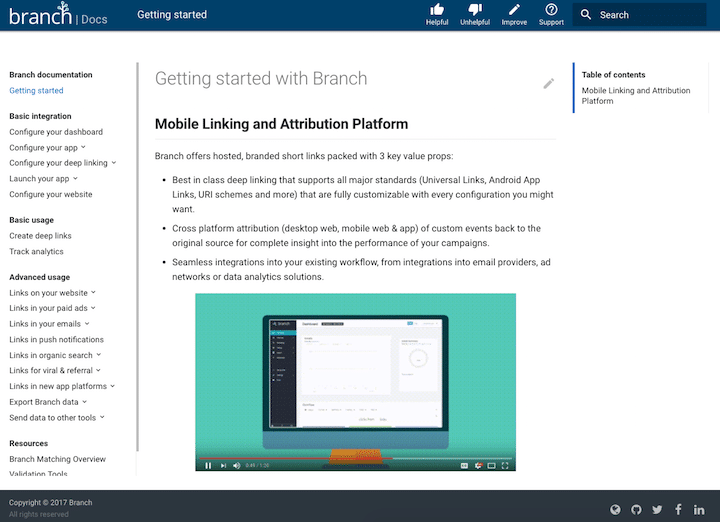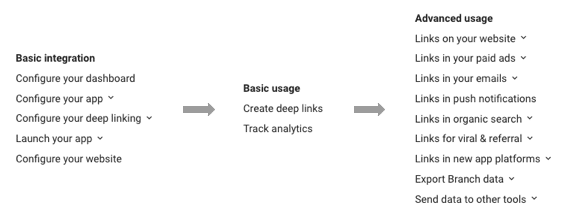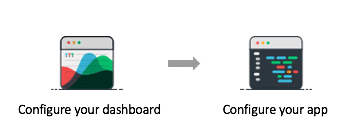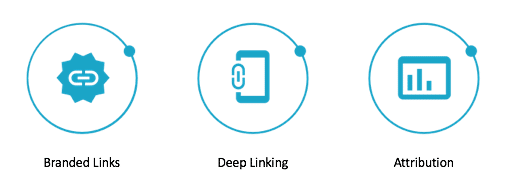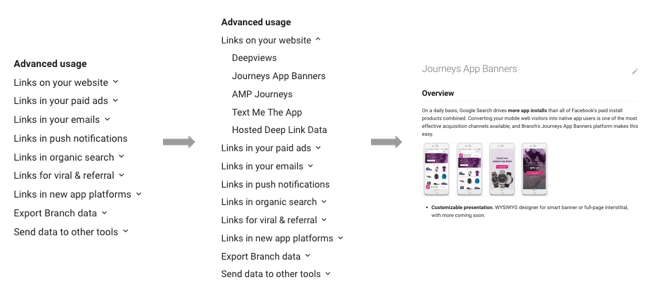Hello, everyone! We at Branch are proud to share our new Documentations platform.
While sifting through support tickets over the past 2 years, we’ve continually streamlined and enhanced aspects of our Docs with which our partners sometimes struggle. In an effort to steer partners away from these pitfalls, we’ve reworked our Docs’ entire onboarding flow in order to provide partners with the smoothest Docs experience yet.
Getting Started
We’ve said it before, and we’ll say it again—partners first! We constantly strive to improve our partners’ overall Branch experience, from onboarding to deployment, and we make it a goal to maintain an excellent rapport through communication and transparency.
Therefore, we’ve given our Docs section a flow that will let partners walk through each individual step of seamlessly integrating with Branch.
Basic Integration
Integrating with Branch is not difficult–in fact, you can integrate with Branch more quickly than your friend can eat a burrito. If you want to get Branch up and running as quickly as possible, simply configure your dashboard, add a few lines of code in your mobile app, and voila! Just like that, you’ll have already taken a major step forward in piloting your app for unprecedented mobile growth, with almost no effort at all!
Basic Usage
Once you’ve completed the basic Branch integration, you may want to kick your app’s mobile sophistication into even higher gear by taking advantage of some of Branch’s core (and free) features and tools:
- Branded Links – Powerful marketing links that deliver the best user experiences across every platform and every channel.
- Deep Linking – Deep links that support all standards, opening your app when installed or passing data through the Apple App Store or the Android Google Play Store.
- Attribution – Click, install, and re-open attribution data at the link or campaign level, so your mobile growth acquisition, activation, engagement, retention, and/or referral results are clear, organized, and easily accessible.
Advanced Usage
At this point, you may be wondering what other ways Branch can drive mobile growth for your app. Simply scroll to the Advanced usage section of our Docs to learn more about how you can leverage some of Branch’s coolest features, including:
- Journeys™ – Turn the mobile web into a channel for organic app installs with smart banners and custom audience targeting.
- Dynamic Ads – Route ad clicks directly to app content and improve the mobile user experience to increase conversions and revenue from remarketing campaigns.
- Universal Email – Increase user acquisition and engagement with marketing emails that link directly to app content. Links work whether they are clicked on mobile or desktop, and connect to the right in-app content even following a new install.
- Data Integrations – Send your Branch deep link and organic attribution data to a growing number of partners with one click, and visualize your data on a single dashboard for improved insights into your app’s performance.
- Referrals – Run user install and engagement campaigns with powerful link generation, referral tracking, attribution, fraud protection, and credit balance.
Resources
If you catch yourself struggling with any steps during the setup process, feel free to check out some of our useful debugging tools, so you can readily troubleshoot the issue!
Spot a typo in our Docs? If you have a GitHub account, you can help fix it. Tap the ‘Improve’ button, fix the typo, and create a pull request. We’ll have it reviewed and merged in no time.
Need more assistance? We’ve got your back! Tap the ‘Support’ button to shoot an email to our wonderful technical support team.
Happy deep linking!