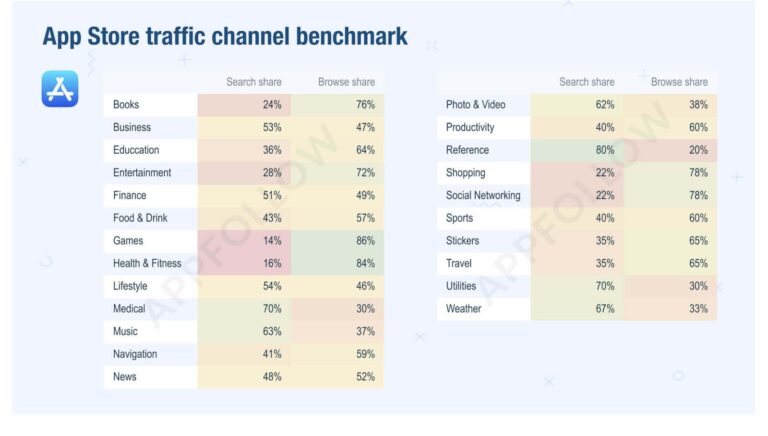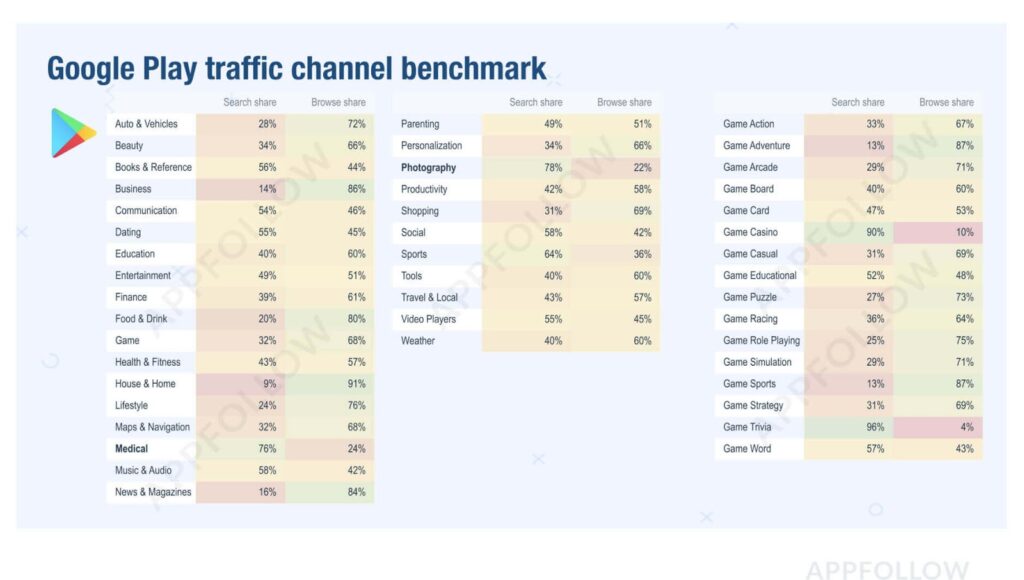App Store Optimization (ASO) is often about making small changes to your app page, which could have a noticeable impact on your app’s search ranking and visibility in the stores.
In order to help app owners, ASO specialists, and mobile marketers effectively optimize their app page in the App Store or Google Play, we at AppFollow have created an extensive ASO checklist. We have also given tips on how to make the most of each item on the list.
If you own, manage, or promote an app, here is the ultimate ASO checklist for you to ensure you are on the right path:
Is Search Still a Thing?
Search results have become highly personalized to each user. However, it is not a reason to take a “sit back and wait” approach to organic visibility.
The traffic that search delivers is still important: it brings top rankings in the stores, together with highly qualified users. To win in search, ASO strategy is now more important than ever before; and it doesn’t only refer to keywords, it also entails optimizing visual assets, doing proper localization, and updating your app page for holiday seasons or special events.
Here are the steps that can help you win in the App Store and Google Play search:
Apple App Store
⮽ Use all the characters available in the App name, Subtitle, and Keywords field
30 symbols for App name and Subtitle, and 100 symbols for Keywords.
⮽ Be aware of the App Store Subtitle bug
Starting in May 2019, the App Store stopped indexing the last word in Subtitles with exactly 30 symbols. Subtitles with 29 symbols or less were not affected
⮽ Use only keywords that are relevant to your app category
Using irrelevant keywords will negatively affect the install conversion rate, and will lower your app’s position in the search results.
⮽ Check the keyword’s popularity and difficulty before implementing it
Focus mainly on the keywords that have high popularity scores and a lower number of competitors in the search results.
⮽ Use ‘English UK’ keywords to get traffic for them worldwide
The English UK locale is universal and apps can be indexed for it in every country. Use this opportunity to cover more search terms.
⮽ Use ‘support locales’ for the target regions
Check which locales are available in your target markets. For example, ES-MX locale is indexed in the US, and using it will double the available characters.
⮽ Add your most strategic keywords to the Title and Subtitle, and add other keywords to the Keywords field
Keywords from the Title and Subtitle have more weight with the App Store algorithms.
⮽ Only use every keyword once
Do not repeat the same keywords in the Title, Subtitle and Keywords field. It won’t improve your chances of ranking higher for these keywords.
⮽ Use commas in the Keywords field to separate words
Do not use any other punctuation marks in the Keywords field.
⮽ Do not write exact keyword combinations in the Keywords field
Leave it to the App Store algorithm to create the most relevant combinations. Ex. instead of writing “cheap flights, cheap tickets” use “cheap,flights,tickets.”
⮽ Do not use common keywords
For example, ‘free’, ‘game’, ‘app’, ‘iPhone’, ‘iPad’. These keywords will be automatically added to your app or game by the App Store.
⮽ Localize your app page in all the languages you target
Pay attention to the correct CTAs on the localized screenshots.
⮽ Don’t do the literal translation of your strategic keywords when localizing
While these keywords may work well for you in one language, it doesn’t mean that their literal translation will also be popular. Check translations for relevance and popularity.
Google Play
⮽ Use all characters available in the App name and Short description
In Google Play, the app title and the icon are the only visible app elements in the search results. Your app title should give users comprehensive information about what your app does
⮽ A/B test the short description to optimize for conversions
Use the native Google Play A/B testing tool to find out which CTAs attract more users.
⮽ Keep the full description about 2000–2500 characters long
Although repeating keywords is good for the Google Play ASO, keep an eye on word count to avoid keyword stuffing. It may lower your positions in search results.
⮽ Check the full description with Google Natural Language tool
Optimize the full description for Google algorithms as well, it will improve the chances of your app to be recommended to the Google Play users.
⮽ Global ASO is also a must in Google Play
In particular, a localized app page and description will help Google to categorize your app in local search results and also include it in recommendations.
Always Aim for the Stores’ Featured Tabs
With the constantly growing number of available apps, both Apple and Google are offering new solutions for users to get access to the most relevant apps with less effort. As a result, featured tabs and collections are getting more space in the stores, and browsing channel traffic is growing.
Just take a look at how huge the Browsing share is for some app categories:
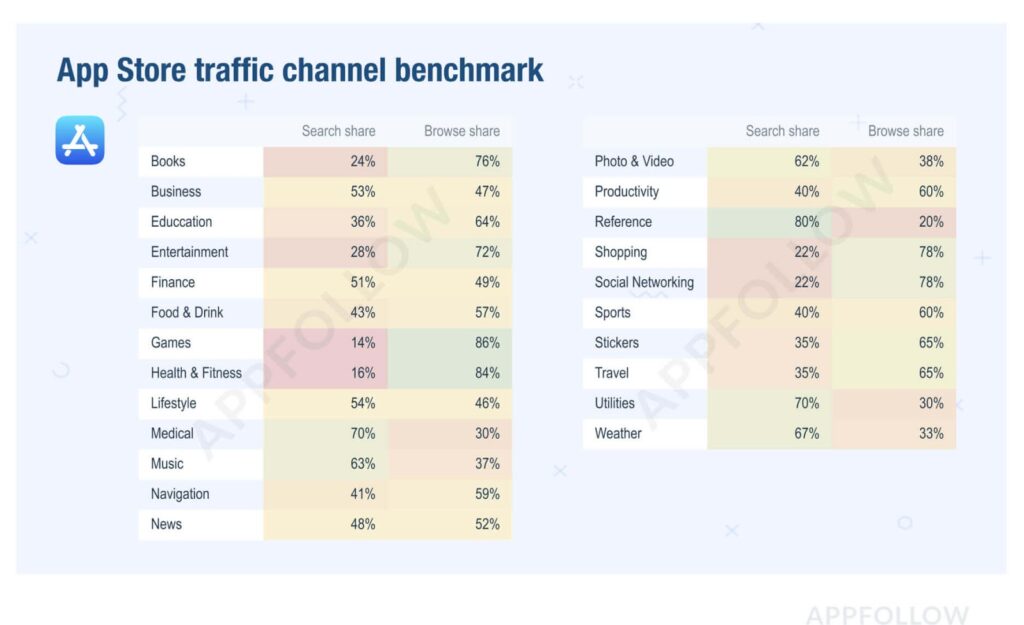
You could say that’s a problem for ASO people, but it actually is a new opportunity. Here’s what you can do to increase your app’s chances of being featured or included in collections of similar apps:
⮽ Use CTAs on the screenshots
Make sure your CTAs are catchy and readable without the need to zoom.
⮽ Localize Graphic assets for target regions
When localizing your app page, do not forget to translate CTAs in the screenshots. For some markets, it will also make sense to adapt layout and colors for the local audience preferences.
⮽ A/B test before going live
Use the Google Play native A/B tool to compare how different sets of screenshots perform. Do not apply Google Play test results to the App Store, instead run a Search Ads campaign to test current vs new screenshots.
⮽ Make your graphic assets Dark Mode ready
As Dark Mode is taking over the stores, make sure that your screenshots are clearly visible on the dark background.
⮽ To get recommended, keep an eye on your conversion rate
Stores are more likely to include an app in featured collections if it has a high conversion rate.
Focus on Online Reputation Management (ORM)
A lot of app developers don’t think of online reputation management as a way to positively impact ASO, but it absolutely does. ORM gives your app or game trust and credibility, which will help improve your app’s average rating and conversion rates.
Here’s how you can improve your app’s reputation across app stores:
⮽ Take care of your app’s average rating
A vast majority of stores’ users will check your app rating before downloading it. Apps with three stars and lower lose half of possible downloads*
⮽ Reply to reviews
Your interaction with users will help to improve app ratings and conversion rates, which will positively affect the number of downloads and revenue.
⮽ Track and neutralize negative reviews
Often users leave non-constructive offensive reviews (not to mention negative reviews sponsored by competitors). Find and report such reviews.
Users Demand Excellent App Performance
When users download your app, they want to be sure they will get a reliable, quality product.
⮽ Track your ANR/Crash rate
High ANR (“Application Not Responding”) and Crash rates will lead to uninstalls and lower rankings. Consequently, this factor is the difference between your app being at the top of the search results or not.
Create an App That Users Will Love
While you make your app attractive for the App Store and Google Play algorithms, don’t forget to make it desirable for potential users of your app:
⮽ Support new technologies and trends
Mobile users love to try out the new features of their smartphones immediately. Supporting new iOS and Android software and hardware features will help you to attract them to your app.
⮽ Build on your competitors’ success
Analyze your competitors’ apps and their marketing strategy, think about what additional value your product can offer to the target audience
There you have it — the ultimate ASO checklist. Feel free to save, print, share, etc.
About the Author:

Ilia Kukharev, Head of ASO at AppFollow.
Ilia has been involved in digital marketing since 2004. In 2015, he joined the mobile marketing team at Aviasales where he was responsible for ASO in 30+ countries, including Arabic and Asian markets. From 2018 Ilia is Head of ASO department at AppFollow. At the App Store Optimization conference 2019 in NYC he won the ASO Personality of the Year award.