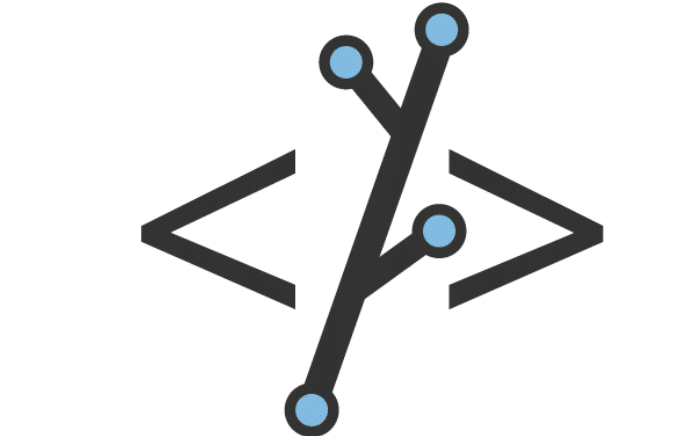We try our best to make our links as powerful as possible. That’s why we’re exited to announce two new product updates that give you even more functionality with our links. Let us know what you think!
New Branch deep link parameters available on initSession
You’ve asked for it, and we’ve listened. First off, all query params will now appear in the NSDictionary/JSONObject of params in the deep link callback for initSession. So if you append ?a=b&c=d, you’ll find that a:b and c:d will be present in the dictionary upon start. This makes it easy to add deep link params to an existing Branch link.
Secondly, here are some new, Branch-inserted parameters that will be available for you to use. You’ll find them in the params in the deep link callback for initSession:
+referrer: String containing the referrer header of the link click which drove the install (if present)+phone_number: String containing the phone number of the user who SMSed themselves that download link (if present)+is_ first_session: Boolean indicating whether this session is the first install or a reopen/upgrade+clicked_ branch_link: Boolean indicating whether this session was referred by a link click or not
Lastly, we’re going to start inserting all of the link analytics tags into the data params of the deep link callback. If non-null, you’ll find the following keys in the dictionary:
- ~channel
- ~campaign
- ~feature
- ~tags
- ~stage
- ~creation_source : Integer where 0 = API, 1 = Dashboard, 2 = SDK, 3 = iOS SDK, 4 = Android SDK, 5 = Web SDK
Create a Branch Link by adding query parameters
We’ve heard you ask if you can make Branch links without the dashboard or API calls, so we’ve made it easier than ever. The full documentation can be found here, but here are the steps to get you on your way:
You simply need to:
1. Start with your Branch domain, https://bnc.lt (or your white labeled one)
2. Append /a/your_Branch_key or /a/your_Branch_app_id
3. Append the start of query params ‘?’
4. Append the Branch analytics tag feature=marketing&channel=email&tags[=drip1&tags[]=welcome
5. Append any deep link parameters &user_id=4562&name=Alex&article_id=456
TA-DA! You’re done! Your link should look something like this:
https://bnc.lt/a/key_live_gchnKkd3l3m9YBPP2d73jmfejkcgVjgM?feature=marketing&channel=email&tags[]=drip1&tags[]=welcome&user_id=4562&name=Alex&article_id=456
We’re working hard to provide the tools to help you grow your app. Let us know what you think! If you ever have any problems, questions, or requests, reach out to support.