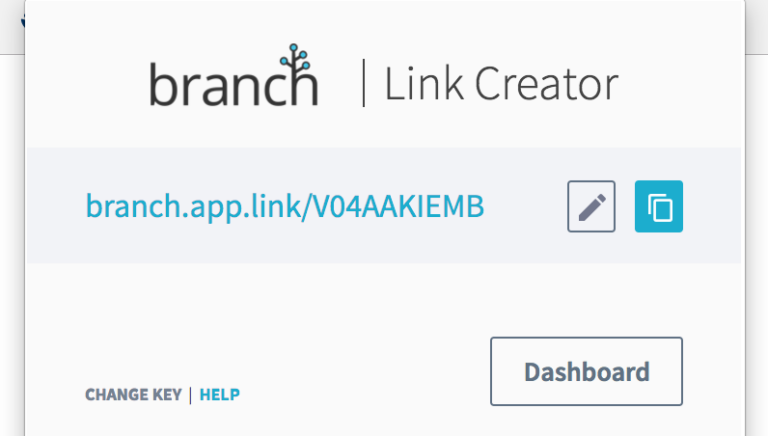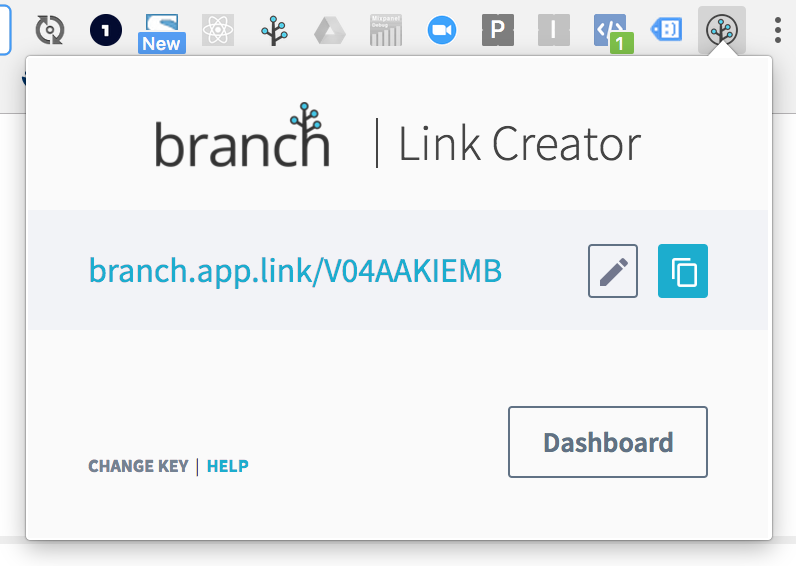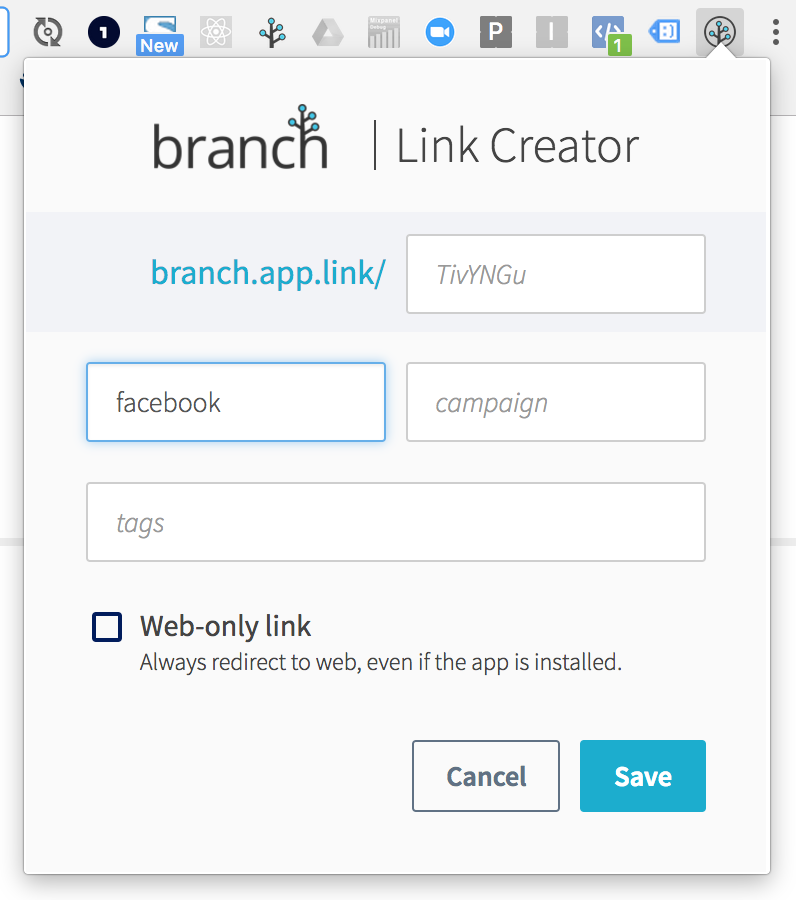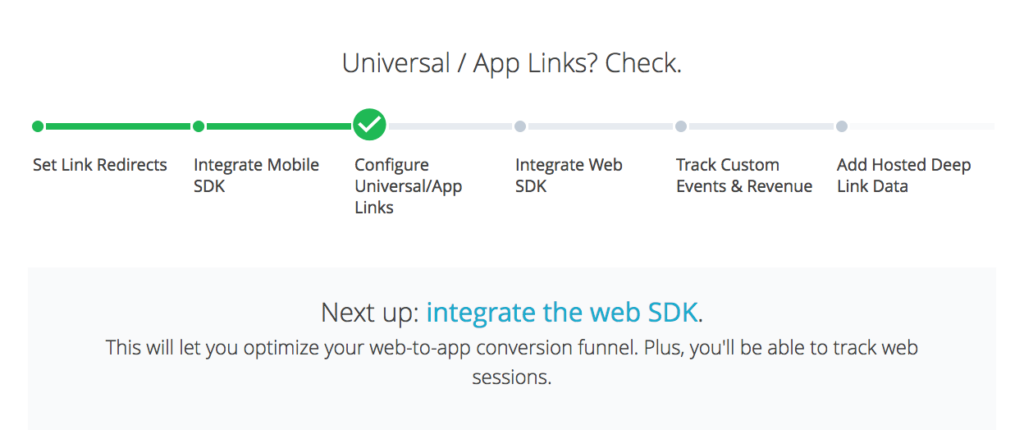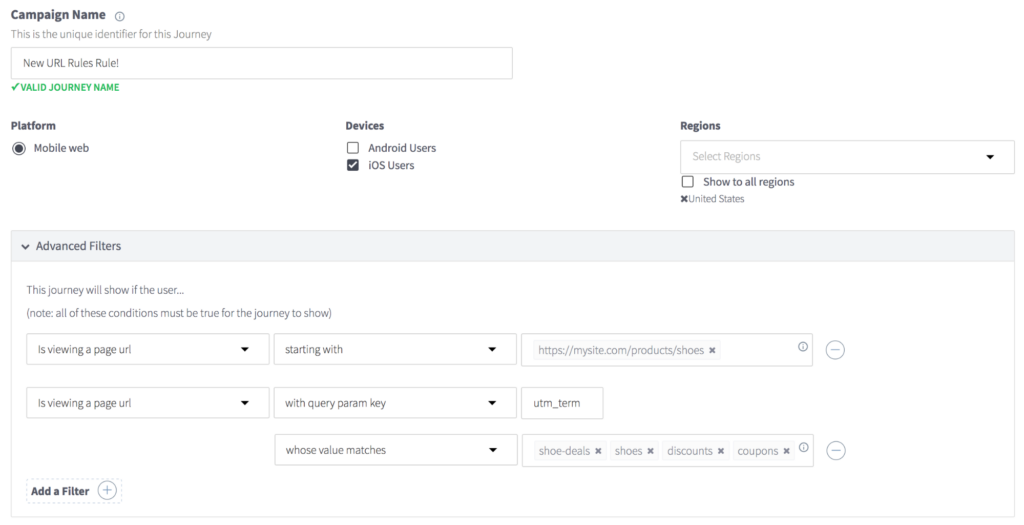This March we’re bringing you more convenient ways to create links, check the progress of your integration, improve your Journeys and integrate your Branch data into AppMetrica with new Data Integrations.
Enhanced Link Creation
Want to be able to create short links with one click? Or enable your whole marketing team to create links, even if they don’t have dashboard access? Try our chrome extension. Simply visit the webpage you want to link to and click the Branch Link Creator button.
WHERE: Find the Chrome Extension here
HOW: Once the extension is installed, visit a website you would like to link to. (Example: sharing a blog post on your website on social) With one click, you will get a short link that redirects to your webpage. Plus, easily edit the link to add analytics tags, create a vanity URL, or make it a web-only link. If you have hosted deep link data on your website, it will automatically deep link to app content, too.
Progress Emails Make Perfect
Check your inbox for email updates showing the next step in your Branch integration. Deeper integrations result in better user experiences, higher user engagement, and more valuable data for your marketing decisions. Not receiving these? Contact us.
WHERE: In your inbox, with the subject “Branch Weekly Performance Summary for your app”
HOW: Click on the graphic to be linked to the next step of your integration. Plus, get tips for how to grow your app using Branch at the bottom of the email.
AppMetrica Data Integration
The new AppMetrica Data Integration allows you to use powerful Branch features with deep linking to grow your app and view related campaign data directly on the AppMetrica dashboard. Not only will you be able to use Branch deep links across marketing channels to drive app growth and engagement, the integration also allows users to funnel Branch data seamlessly into AppMetrica for a complete performance view across paid and organic marketing channels. Branch data, including clicks, opens, and conversions, will be available in AppMetrica reports and segmentation.
AppMetrica provides a free solution for app install attribution, product analytics and push campaigns. You can track all of your ad campaigns with valuable reports such as User-centric Segmentation and Cohort Report.
WHERE: Look for the AppMetrica card at https://dashboard.branch.io/integrations.
HOW: Enter your credentials and enable the card (complete the billing prompts if required). You should see data flowing to AppMetrica in a few hours.
PostUp Email Support
PostUp customers can now take advantage of Branch deep linking in their marketing emails, including Universal Links and click tracking. Let your Branch account manager know if you’d like to take advantage of this functionality.
Enhanced Journey URL matching
Get your Spring promotions ready with even more specific Journeys controls. Specify portions of your website using “URL starts with” and get fine-grained with query parameter matching for search or campaign-specific Journeys. You can use query parameter matching to show specific creative after a search or other dynamic experience.
WHERE: At https://dashboard.branch.io/journeys in the Advanced Filters section.
HOW: Select “Came directly from a URL” or “Is viewing a page URL” from the drop-down and follow the prompts.