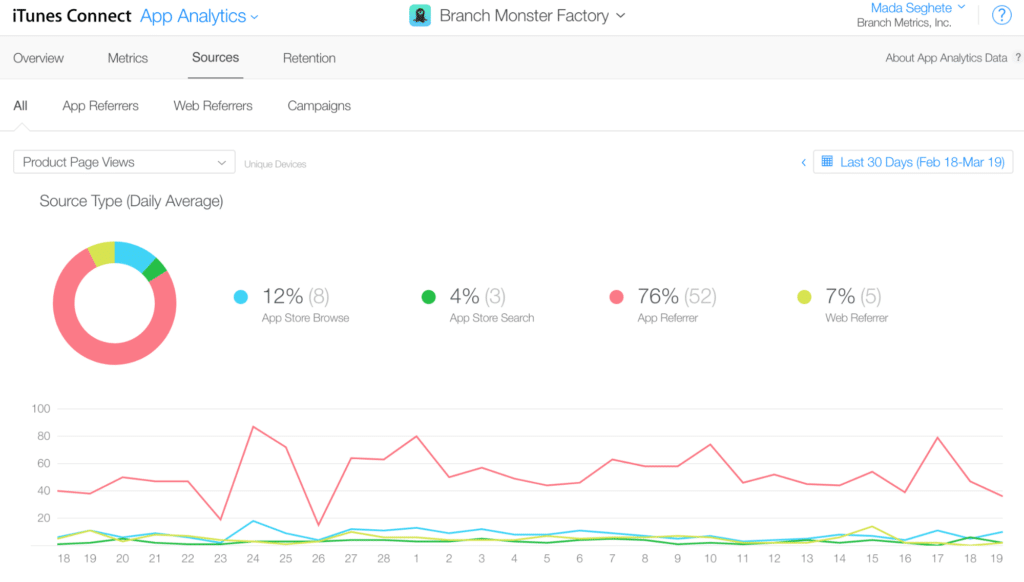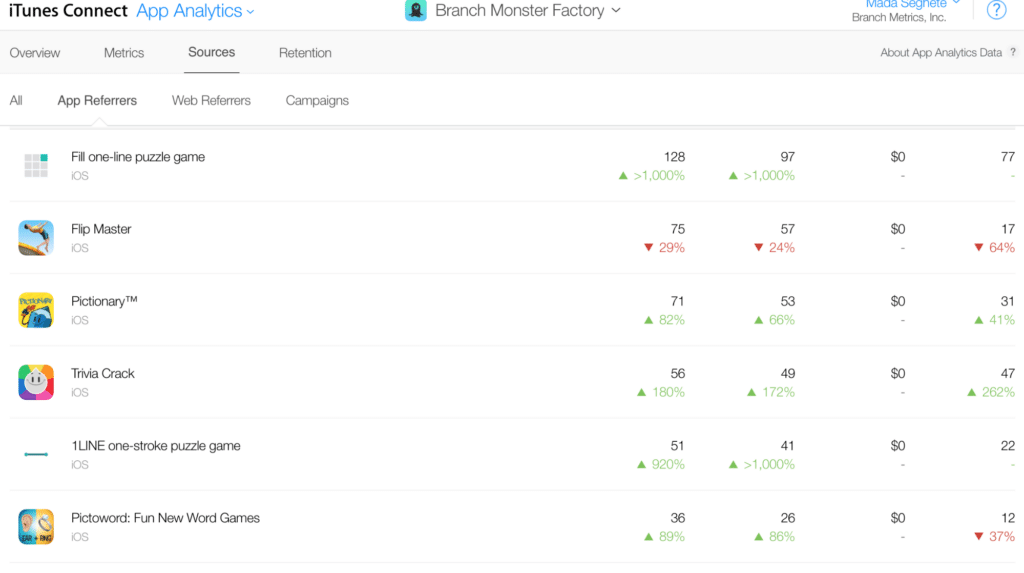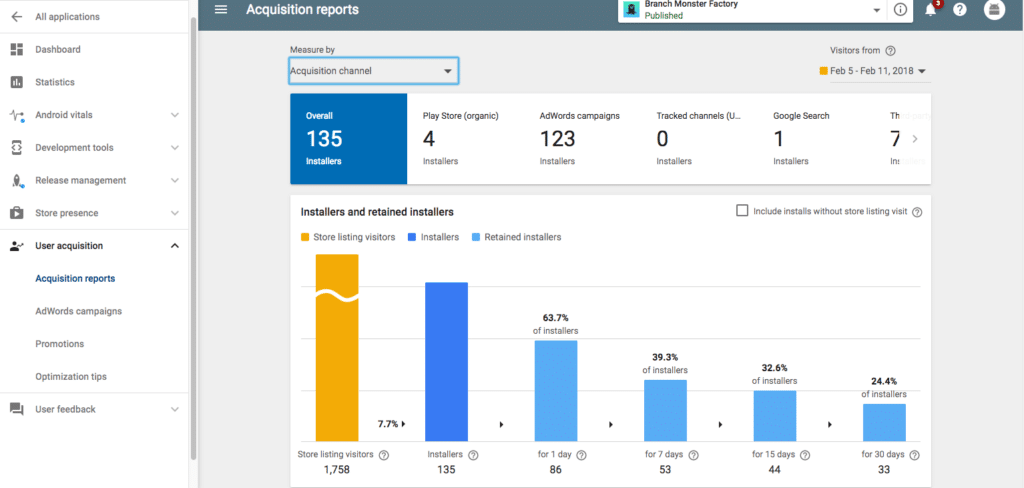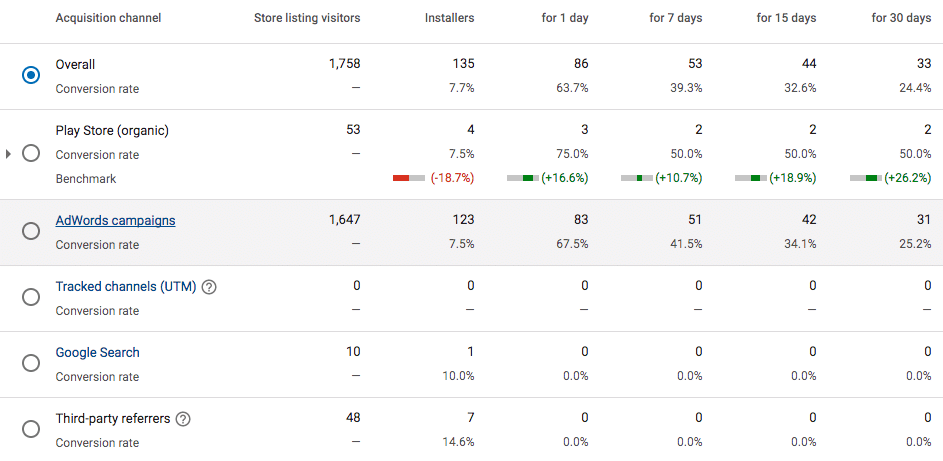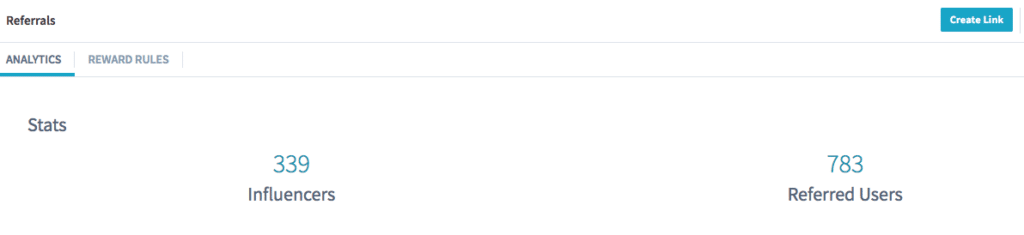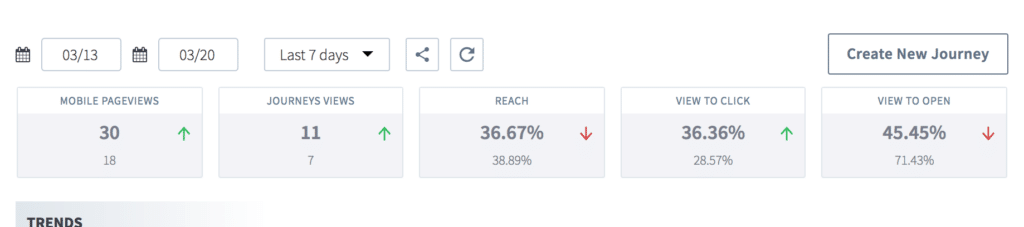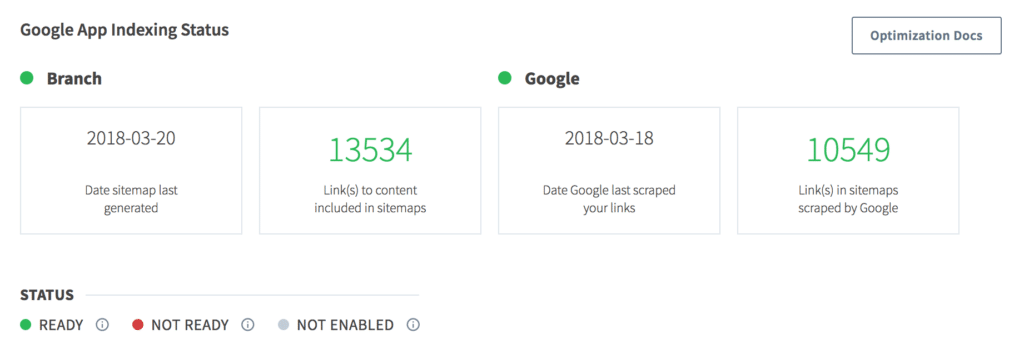Why is tracking organic and viral mobile app installs difficult?
Unattributed direct referral traffic—it’s the nightmare that every mobile professional fears, because it means marketers and product managers won’t know which efforts led to which mobile app user behaviors. The larger the portion of unattributed traffic, the more uncertainty it breeds, leading to less confidence and accuracy in marketing decisions, and lost revenue spent on perhaps the wrong campaigns on the wrong channels. While this is a problem every marketer faces, the fragmentation of the mobile ecosystem has made this a lot worse. In fact, Criteo reports that 1 in 3 conversion events are misattributed because of this division.
With mobile install ads becoming more and more expensive, mobile marketers are having a hard time sustaining growth. The Apple App Store & Google Play Store used to be complete black boxes when it came to attribution, but as they have evolved, their reporting has improved, particularly when it comes to traffic that comes from their store. Even so, these app stores still have a long way to go when it comes to attributing traffic coming into an app from outside their ecosystem.
1. Measure organic mobile app installs in Apple iTunes Connect.
While Apple iTunes Connect might not go as in-depth in some of their attribution metrics, they do show you insights into organic installs that come directly from the Apple App Store, something for which they maintain an unwavering monopoly, and something you can not see in other platforms. To access these stats, you can simply:
-
-
- Login to your iTunes Connect account.
- Go to App Analytics section and select the app you want to measure.
- Select Sources tab.
-
In addition to showing how much traffic your app is getting from App Store browses and searches, Apple iTunes Connect also shows you how much traffic you are getting from other apps, and (if applicable) what those apps are.
2. Measure organic mobile app installs in the Google Play Console.
Similar to Apple iTunes Connect, the Google Play Console gives you some awesome analytics that are only available in their console, and that provide interesting insights into conversions by channel for users who access your app from the Google Play Store. To access them:
-
-
- Login to your Google Play Console account.
-
- Go to User Acquisition area.
- Select Acquisition Reports.
-
As with other Google Analytics tools, the high level analysis is excellent, allowing you to measure how many mobile app installs come from search and Google Paid campaigns—but the ability to drill down into other third party sources, not to mention down into specific Adwords campaigns, is not available.
3. Supplement organic mobile app install tracking with Branch.
While the Google Play Console helps you understand where the organic traffic driven by the app stores originates, it does not deliver when it comes to understanding the remaining organic traffic coming into your app—referrer web traffic, organic sharing, and viral traffic. Branch helps boost the organic insight you get from the App Store in a few meaningful ways:
- Measure viral sharing and referral app installs coming from your own users. Branch helps you understand how many installs come from organic sharing, how many users are driving those shares, and who those users are.
- Tracking app users and app installs coming from your own mobile website. Branch helps create and deploy different banners and interstitials for your mobile website personalized by user journey. In addition, Branch helps measure those users and their journeys to the mobile app.
- Measuring organic referrals at the link level. While Google and Apple do a good job showing you where your organic traffic is coming from at the domain level, Branch enables you to drill down to the organic link level, helping you understand how each organic share link performed, and which links actually drove the most installs.
- Google app indexing measuring. Branch helps you with sitemap generation from Branch links for Google App Indexing and Apple Search Ads to make sure your mobile app content is up-to-date, and is searchable by Apple and Google for both your Android and iOS apps.
4. Fix misattributed installs by merging paid and organic campaigns across web and app analytics in one dashboard with Branch’s People Based Attribution.
Ultimately, when it comes to organic user attribution, one of the biggest problem mobile marketers face is links and campaigns that aren’t driving users just to an app or just to the mobile web. A user’s journey can be complicated—sometimes developing from an ad to a mobile web session to social media and finally to the app install, which is why measuring app install sources in a vacuum all but guarantees misattributed installs. Two major attribution pitfalls that can lead to skewed ROI are over-attribution (claiming organic installs as paid) and under-attribution (not attributing all their paid installs, and seeing some of them appear as organic).
Branch’s Attribution Solution fixes this issue by using a historical record of anonymized and resettable signals to build a link graph that unifies a user’s cookies and device IDs into a single link graph. By using link graphs instead of cookies or device IDs, Branch can reliably tie conversions on the mobile web or in native apps to the appropriate channel without depending on ad network-supplied device IDs, IPs, short time to install, or alternative conversion paths, like visiting a website first. Ultimately, it’s 2018, and you deserve only the best cross-channel, cross-platform attribution platform out there—feel free to let us know if you have any questions or comments; we’d love to hear from you.