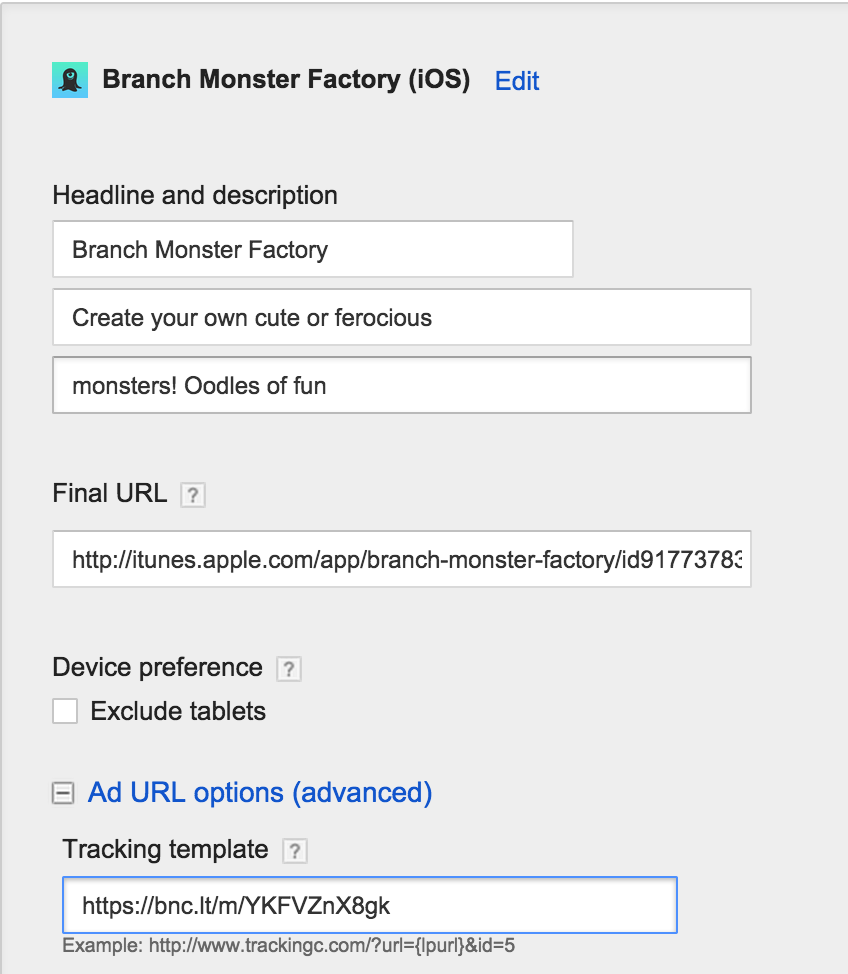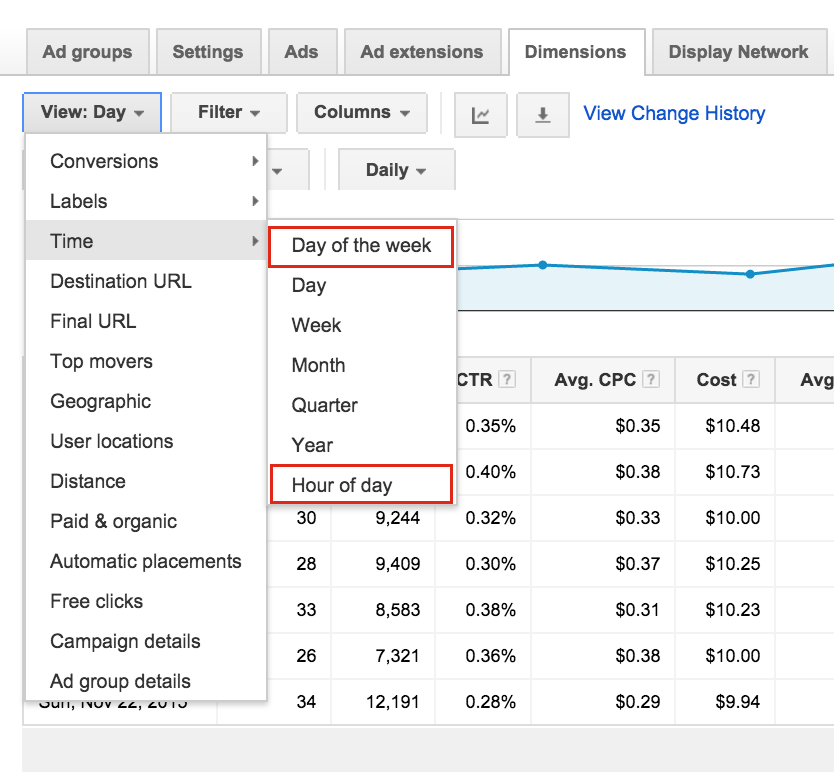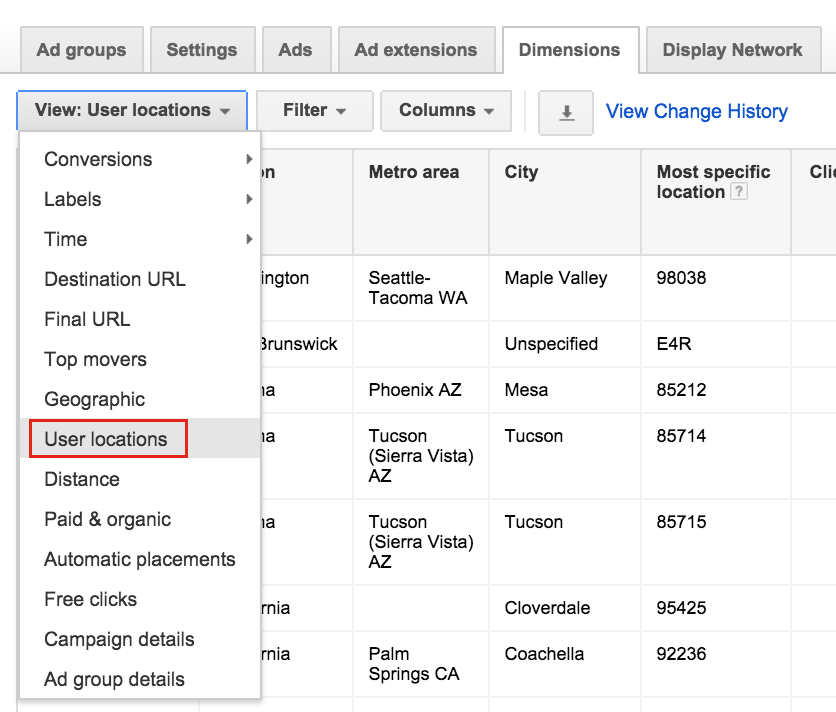App advertising through Google AdWords can be incredibly powerful, but it requires finesse to get the results you want. As a growing company ourselves, we appreciate the challenges of building awareness. And as developers, we know how important it is to continually have new users in the pipeline. At Branch Metrics, the complete end-to-end deep linking solution we offer makes using AdWords even more valuable.
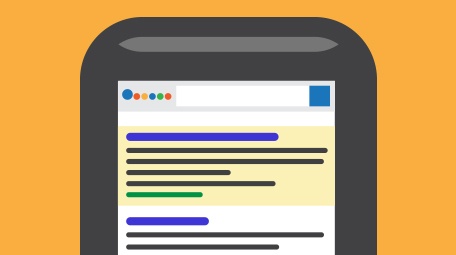
These tips are written by a former Google AdWords account specialist whose job was to optimize advertising for mobile developers like you. Let’s get started!
Why Using AdWords Is Effective
Google search is the most visited website in the world. It’s the first stop for people who need answers, products, or ideas. By making ads for your app that show up alongside related organic search results, you can quickly put your app in front of the most relevant future customers. Moreover, Google’s display network covers about 90% of the Internet worldwide, so you can target your ads toward people visiting certain websites or with certain preferences even when they’re not searching. When it comes to awareness, AdWords has you covered.
Where AdWords Alone Falls Short
For all AdWords offers, mobile app developers will notice a few critical limitations. Google’s app install ad format makes for a limited and unspecialized user onboarding experience. There’s high friction for install: A user who does not have the app will conduct a Google search, click on your ad, download the app from the app store, open your app…and then have to start their search over within the app.
An experience like that makes for a high bounce rate, not a high install rate. However, not all hope is lost. By using deep links, it’s possible to significantly improve app install rates from AdWords, sometimes by as much as 80%.
A Refresher on Deep Links
Deep linking, as you likely know, is a URI that contains all the information needed to launch directly into an app or a particular location within an app instead of just launching the app home page. You can read more about the basics elsewhere on our blog. The takeaway here is that leveraging deep links allows you to circumnavigate the issues described above, which translates to more installs and more engagement.
Deep Linking to Drive Installs
Using Branch deep links, you can customize the user experience based on whether or not they have previously installed your app, sending users either directly into the app or to the app store if needed. In either case, Branch deep links take users directly to the content within the app that was originally advertised to them, a technique that dramatically increases conversion rates by reducing the friction common in mobile. For example, Hotel Tonight saw an 18% increase in its install-to-booking conversion rate with Branch links.
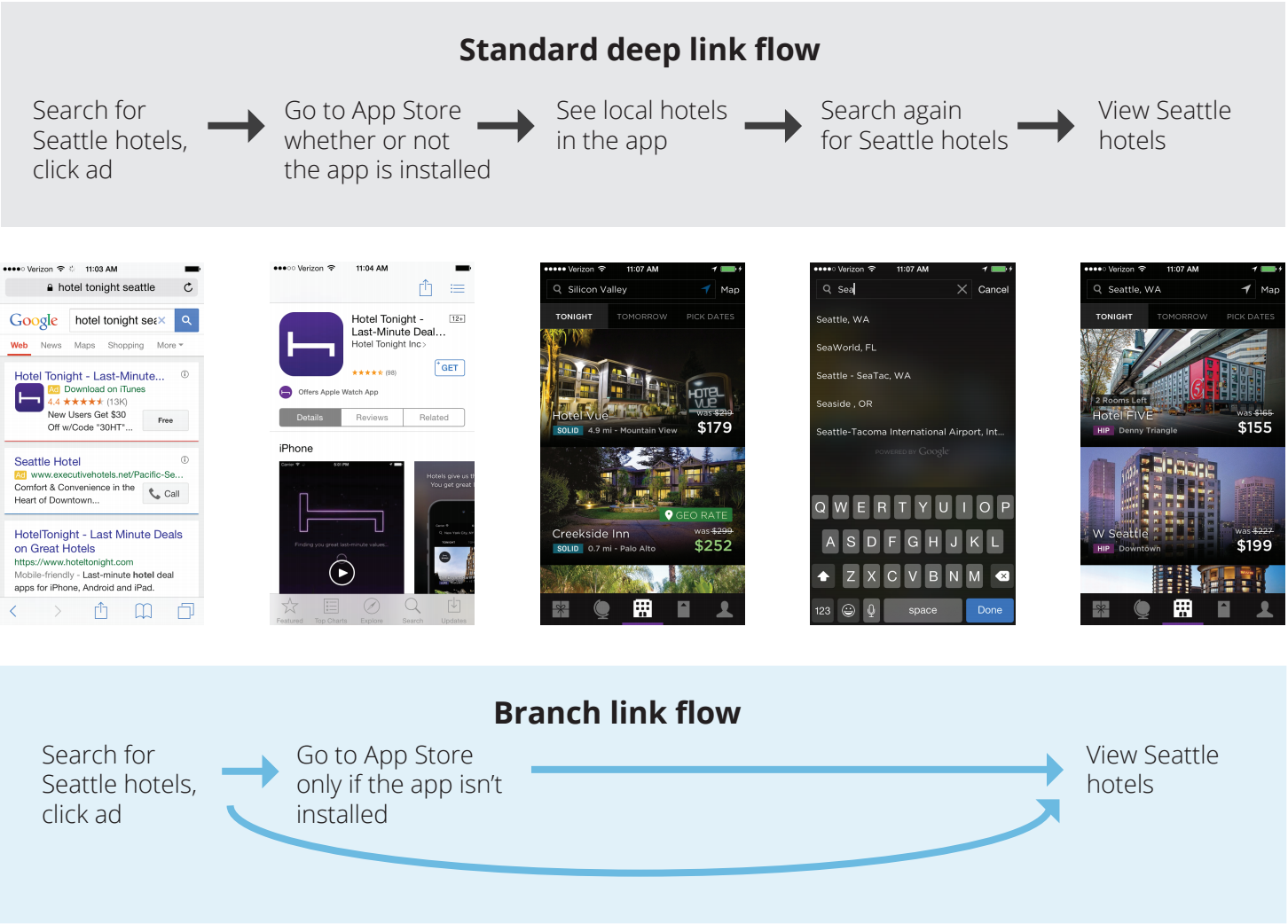
How to Set Up an AdWords Campaign with Deep Links
As using Branch deep links improves campaign performance and creates a better user experience, implementing them into your AdWords campaigns should pay positive dividends. Let’s walk through the steps to make start using Branch deep links with your AdWords campaigns. (You can also check out our dev page for more on this.)
1. Integrate Branch and configure your app to send IDFA or GAID.
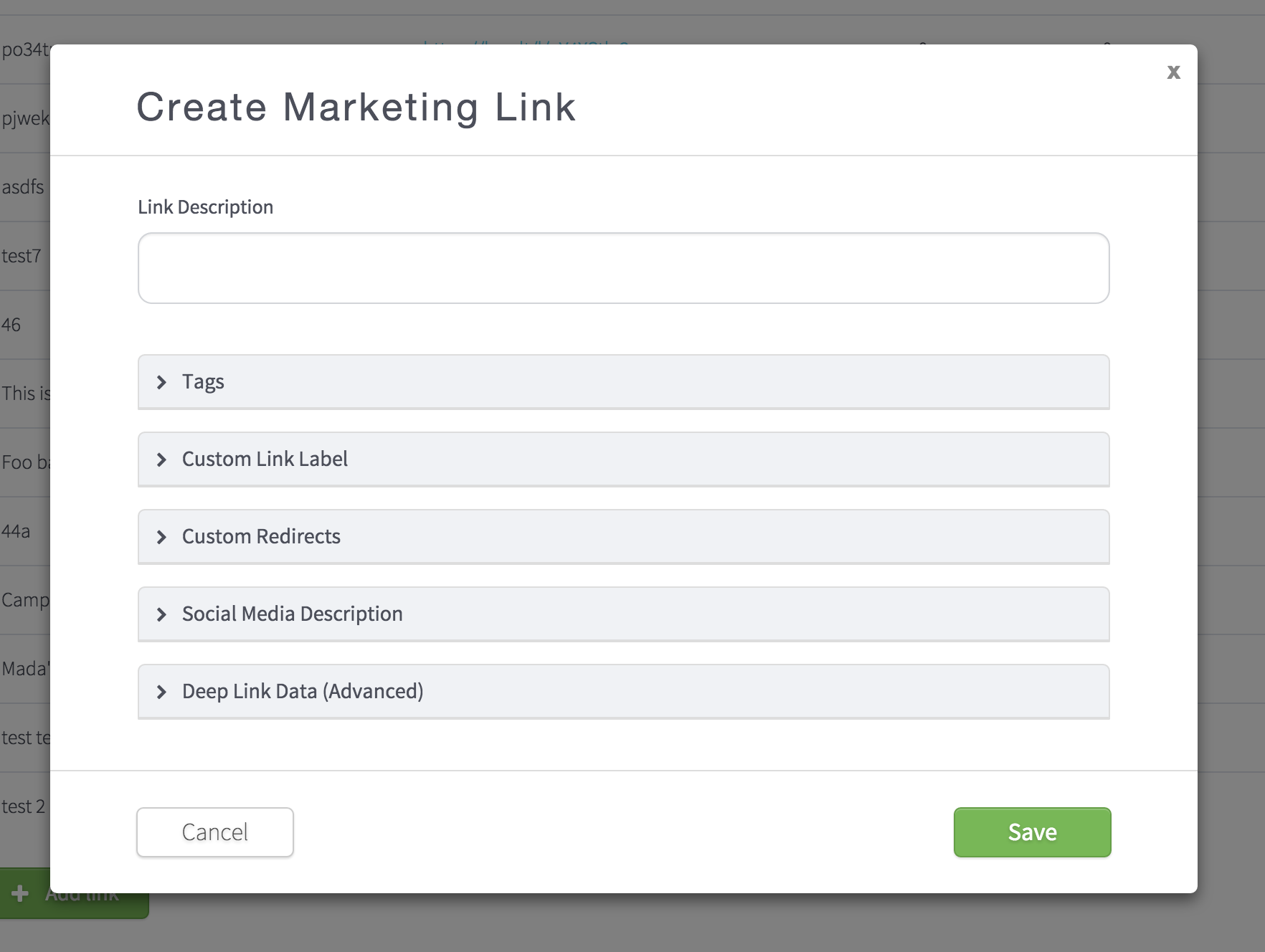
2. Go to the Marketing page in your Branch Dashboard and click + Add link. Create the link to the content you want to advertise. (Remember, you can use Content Analytics to determine which content is the best for ads.)
3. Go to your Google AdWords account.
- Create a new ad and write your headline and description for the ad units of your ad as usual.
- In the Final URL, put your iTunes App Store URL or Google Play Store URL.
- Expand Ad URL options, and put the Branch link you created on the Dashboard in the Tracking Template. (No need to add any extra parameters.) It should look like this:
4. Repeat for different pieces of content. Use your Branch dashboard for unique analytics.
Finally, for the best conversions, make sure to set the targeting to mobile only. That’s all it takes! Users clicking your links and accessing deep-linked content will now display on your Branch dashboard.
Campaign Measurement and Optimization Tactics
Once you’ve got your deep linked ads running, you’ll want to pay attention to how they’re performing. Try not to obsess — Google recommends making changes approximately every 2 weeks and letting data accumulate in the meantime. Google provides a number of metrics by which to assess the effectiveness of your advertising. Here are the top five that I check regularly to assess how to adjust spending:
- CTR (click-through rate)
- CPC (cost-per-click)
- Day of the week
- Hour of day
- User locations
The average click-through rate for search ads is about 1%, and 0.1% for display ads. If your CTR is lower than that (over a recent timeframe, which you adjust in the upper right corner), I’d start by culling your keywords to only the most relevant ones, adding negative keywords, and adjusting your keyword match types (switch from ‘broad match’ to ‘phrase match’, for example).
Also, look at when your ads are getting the most attention by assessing the CTR at specific days of the week and hours of the day, and use that information to bump up your ad’s visibility on high-performance days to build on what’s working best. You can selectively define the best times to show your ad (based on its intended use and/or the past performance of the ads) and devote more of your budget to those by setting up a custom ad schedule and using ad schedule bid adjustments.
You can use the “user locations” view to learn where your users are based, and then add location targeting around specific areas where you see the best conversions. To limit your costs, you might try restraining your advertising to countries that speak the language(s) your app supports by adding language targeting. The more narrowly you refine your location targeting around your likely customers, the higher your click-through-rate is likely to be, and that in turn improves your ad rank so your ads show up more.
You can also track click and install performance by campaign in your Branch Dashboard, thanks to the deep links you set up.
Parting Words
AdWords handles awareness. Branch Metrics handles deep linking, which, as you’ve seen, means customization that drives installs. If you’re interested in learning more about the many other Branch Metrics advertising integrations (including Facebook and Twitter), check out our dev portal and other posts on our blog.